Forms
Forms can be pain in the a**. But with this one you just can't go wrong. Write your forms naturally and don't forget to indicate the type of each field.
Colors
Here are some colors, already coded for you. Just use the classes indicated and you're done. They're background-colors, so don't try to apply them to text!
.sunflower
.orange
.alizarin
.pomegranate
.amethyst
.wisteria
.turquoise
.greensea
.peterriver
.belizehole
.wetasphault
.midnightblue
.darkblue
Alerts
These are just simple alert boxes. When you click on one the close icon, they fade out. Script at the bottom of the page!
Buttons
Quick tip for doing the buttons at a glance: a containing div with assigned grid + a div with class button and a class for the color. Got that? Simple, huh!?
Images with hover
You can make them responsive and of any size. Just, as for the buttons, remember to make a containing div with an assigned grid. That's really all!
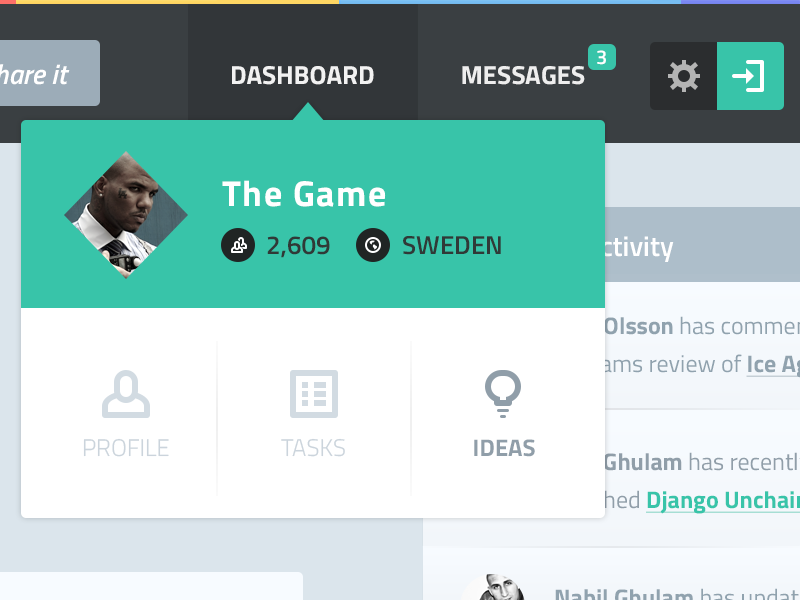

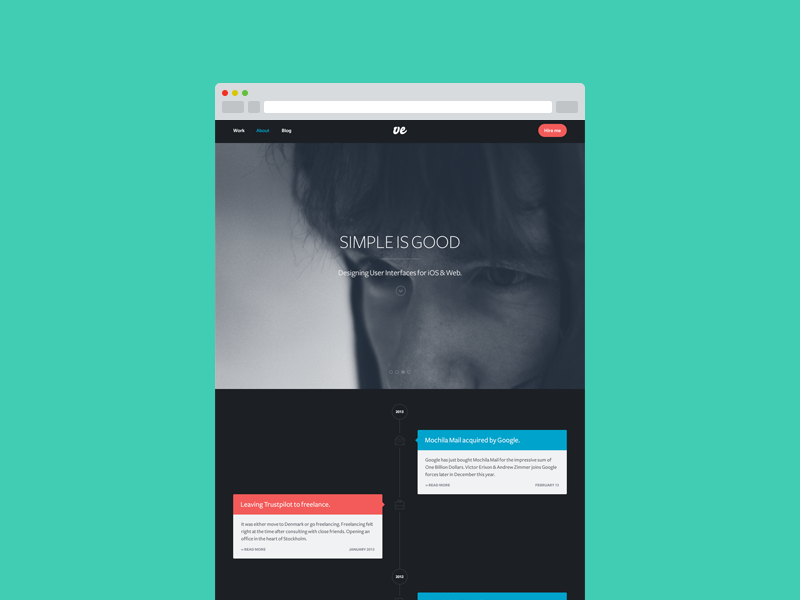

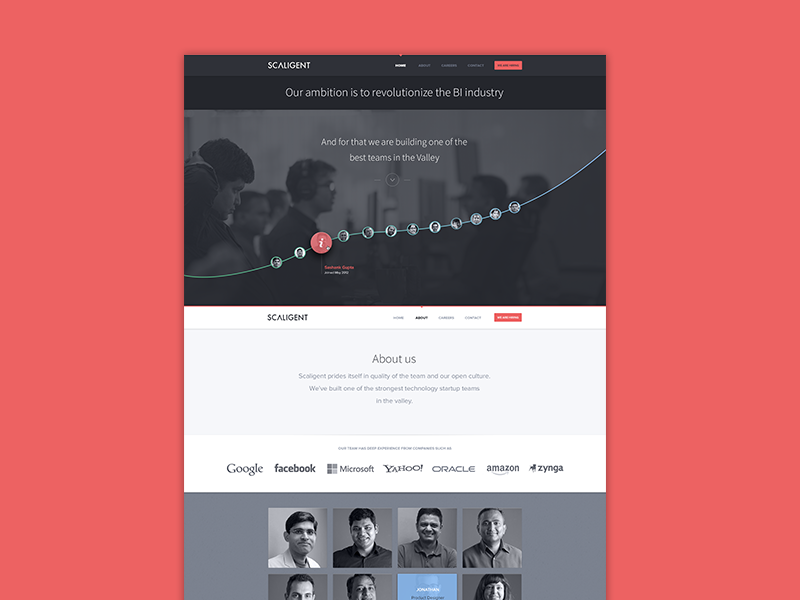

Tags
These tags are so easy to use! Make a tag p and then assign these two classes: .tag and .tag-color choosing the name of the color you want from above.
clean
simple
nice
flat
template
ui
ux
html5
php
css3
jQuery
javascript
chrome
safari
firefox
explorer
clean
simple
nice
flat
template
ui
ux
html5
php
css3
jQuery
javascript
chrome
safari
firefox
explorer
clean
simple
nice
flat
template
ui
ux
html5
php
css3
jQuery
javascript
chrome
safari
firefox
explorer
clean
simple
nice
flat
template
ui
ux
html5
php
css3
jQuery
javascript
chrome
safari
firefox
explorer
clean
simple
nice
flat
template
ui
ux
html5
php
css3
jQuery
javascript
chrome
safari
firefox
explorer
clean
simple
nice
flat
template
ui
ux
html5
php
css3
jQuery
javascript
chrome
safari
firefox
explorer
clean
simple
nice
flat
template
ui
ux
html5
php
css3
jQuery
javascript
chrome
safari
firefox
explorer
clean
simple
nice
flat
template
ui
ux
html5
php
css3
jQuery
javascript
chrome
safari
firefox
explorer
clean
simple
nice
flat
template
ui
ux
html5
php
css3
jQuery
javascript
chrome
safari
firefox
explorer
clean
simple
nice
flat
template
ui
ux
html5
php
css3
jQuery
javascript
chrome
safari
firefox
explorer
clean
simple
nice
flat
template
ui
ux
html5
php
css3
jQuery
javascript
chrome
safari
firefox
explorer
clean
simple
nice
flat
template
ui
ux
html5
php
css3
jQuery
javascript
chrome
safari
firefox
explorer
clean
simple
nice
flat
template
ui
ux
html5
php
css3
jQuery
javascript
chrome
safari
firefox
explorer
Progress bars
Check out the HTML files to see the structure of these progress bars. To assign an amount of progress use % on the width of the .progress div.